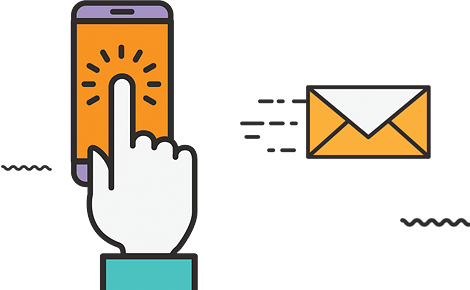Creating Your Store – Updating Your SlideShow |
|
Adding your first slide |
| Lets Add your first slide – Click the Website Settings menu link |
To upload your slide image do the following:
|
Adding your first slide / updating your slideshow |
For assistance please contact support. |