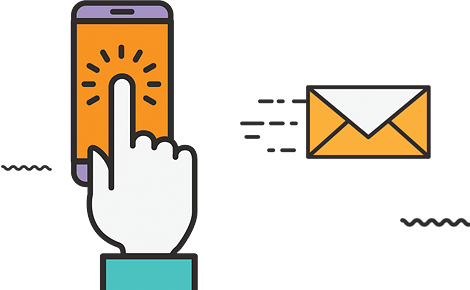Orders
Easily view and fulfill your customer orders through your Earth Skater online store. The first thing you’ll see when you login to your store admin or click the Orders link is a list of the most recent orders and order status of each order.
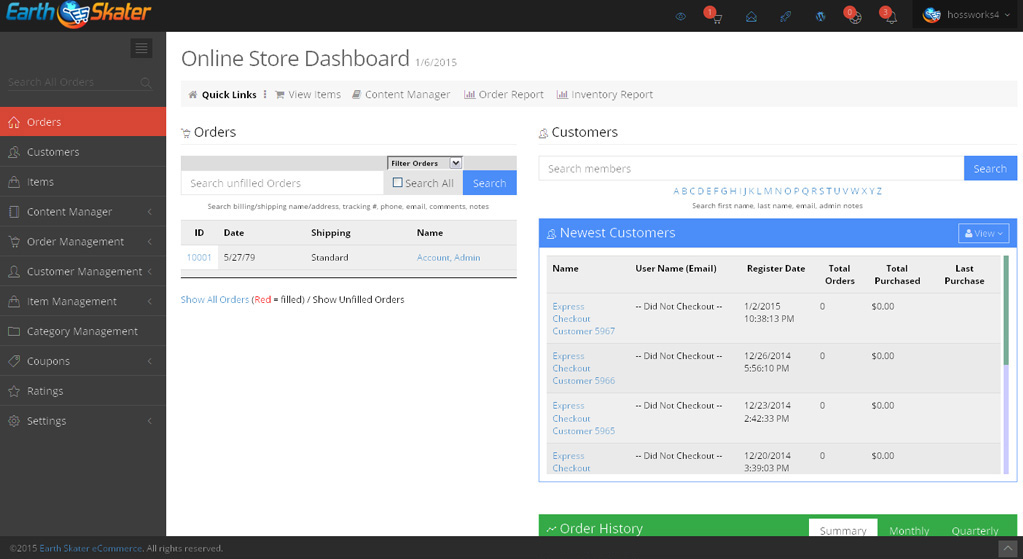
Click on any Order ID # to view the order details for that order. From the order details page you can:
- Set the order fulfillment status
- Generate a shipping label and automatically send the tracking number and mark the order a filled
- Mark the order as filled manually
- Make private admin notes on order
- Send a tracking number or email note to the customer manually
- Capture an order if your online store is setup for authorize only transactions
- Edit recurring payment subscription details if your online store is setup for recurring billing products (Authorize.net ARB – Premium Plan only)
- Bill the customer any amount if your online store is setup with stored customer billing information (Authorize.net CIM – Premium Plan only)