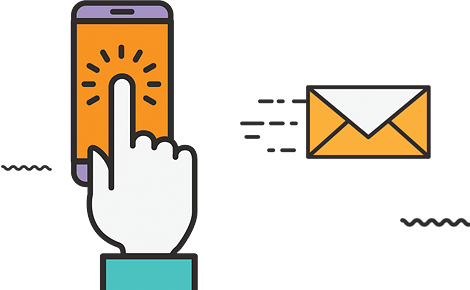Mass Product Update – Update Product Info. / Prices in Bulk |
|
Option 1: Use the BULK UPDATE feature |
|
Updating Products / Pricing in Bulk Updating items in bulk using Bulk Update feature
Option 2: Use the BULK EXPORT / IMPORT featureExporting Items and Importing ItemsAnother way to update your products in bulk is to use the product export feature
* The export/import solution is a little more advanced. Please backup your DB before doing this Admin > Item Management > Backup / Export DB
|