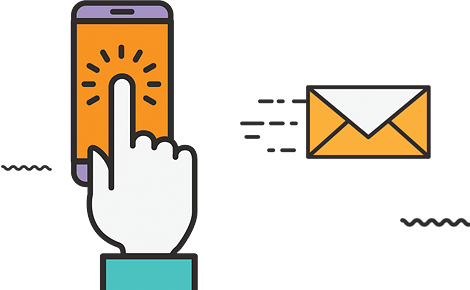Customers
Easily view and edit your customer information through your Earth Skater online store. The first thing you’ll see on the Customers link is a list of newest customers.
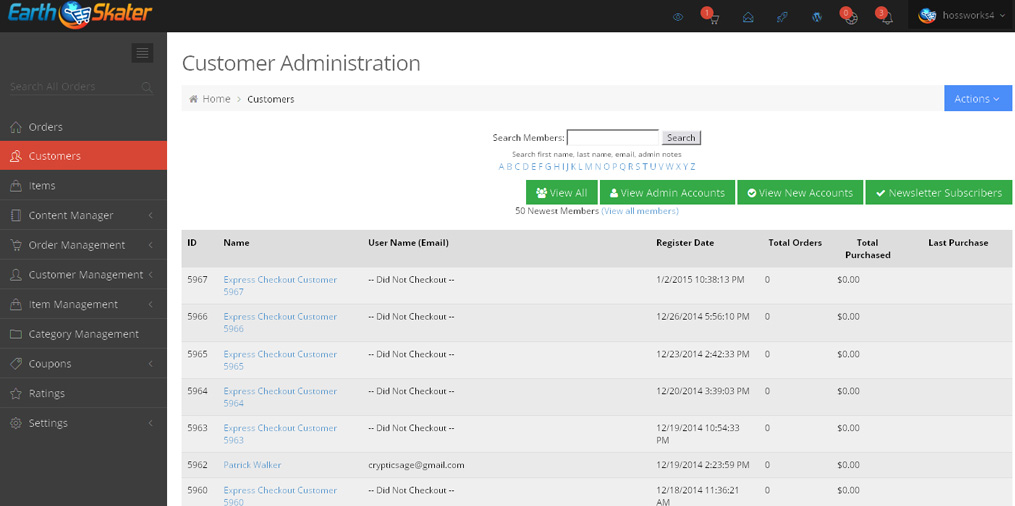
Click on any Customer Name to view the customer information for that customer. From the order details page you can:
- Set the customer membership level (wholesale or retail for example). If your online store is setup for multiple pricing levels.
- Edit customer password, email, or other information
- View and edit email receiving preferences
- Make private admin notes on customer account
- Delete customers
- View list of customer orders
- View list of any stored customer billing information on file