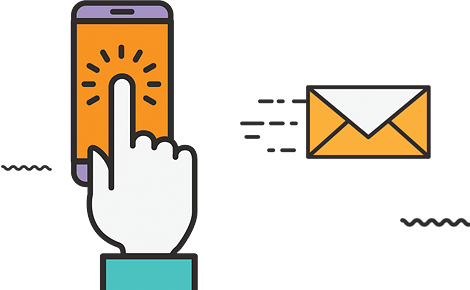Taxes
When your shop is first created, Earth Skater sets up some default tax rates for your own country (and its provinces, states, or territories, if applicable). We do our best to keep the default tax rates up to date, but you should double-check to make sure that they are current and correct. You are solely responsible for submitting any taxes you collect from your sales.
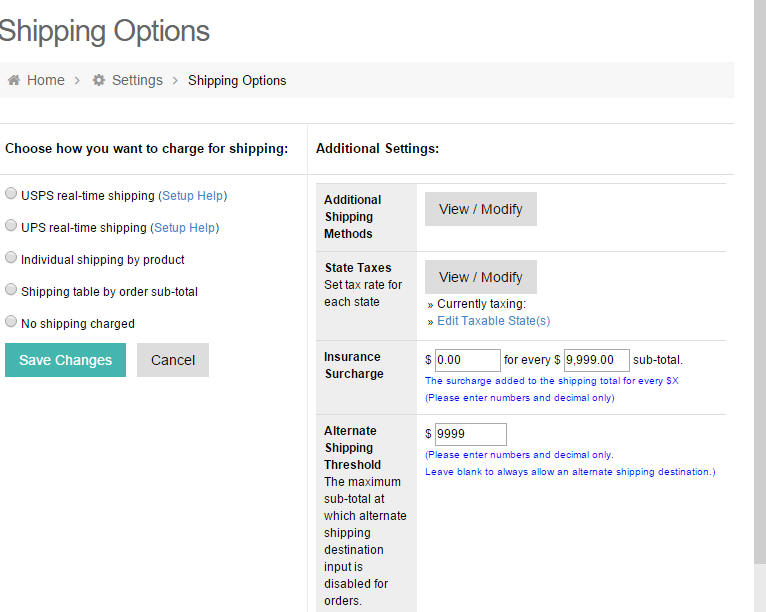
In the Taxes section of your store Admin, you can:
- Set up your tax rates
- Configure your tax settings
- Set the default tax rate for your POS location
- Add tax overrides.
Reporting Taxes
You are responsible for reporting sales taxes to your government. If you’re on the Professional Plan or higher, we generate a tax report for you in the Taxes section of your Reports page. The report shows the taxes applied and amount collected for your taxable orders.