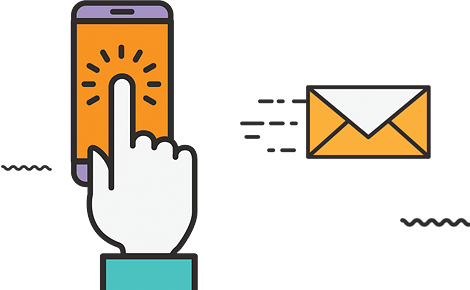Small Business Blog
Earth Skater's take on the trends in e-commerce
Illegal Search Engine Optimization SEO Techniques
1. Trademarked Keywords In Domain Names
If you’re thinking of registering a domain name that includes a trademarked keyword, think again. Using someone else’s trademark to attract customers is illegal. It violates federal trademark law, which prohibits the use of someone else’s trademark, if it causes a “likelihood of confusion” among consumers. Take Yahoo for example. They objected to 37 registered domains, including AtlantaYahoo.com, DCYahoo.com, Jahu.com and Yhu.com.2. Trademarked Keywords In META Tags
It’s not necessarily illegal to use trademarked keywords in your META tags. But you could get sued, and people have. It all depends on why and how you are using the trademarked keywords. If you used the keywords in what is deemed a deceptive manner, then you’re likely to lose your case. However, there has been one instance of a defendant who proved to the judge that she had a legitimate reason to use the trademarked keyword. Here’s a short story to illustrate the seriousness of using trademarked keywords in META tags. I had a client who included the trademarked brand name of a competing product in one of his web pages. One day, he received a letter from the lawyer acting on behalf of the trademark owner in question. The letter stated:“Use of [trademarked term] constitutes federal false advertising, trademark infringements, state unfair competition and is deliberately designed to trade on [trademarked term] reputation and goodwill. Placing the term, [trademarked term], in the keywords and META tags of your site inappropriately and unlawfully draws Internet users to your site.”They threatened to sue, unless my client removed the trademarked terms from the META tags. Naturally, we obliged! ;o) What was surprising was that we could use the trademarked terms in the visible page body. So we kept the trademarked keywords in the page body.
3. Pagejacking
Pagejacking is copying someone else’s web page and submitting it to the search engines as your own, in hopes of getting high rankings. Quite often pagejacking also involves page cloaking. Pagejacking is no more than stealing copyrighted content. It beats me why people would be so dumb as to try this technique. Don’t try it. You will be caught sooner or later.4. Deep Linking
Deep linking is the practice of providing a link directly to specific content on a web site’s sub-page, instead of linking to its home page. On July 5, 2002, the Bailiff’s Court of Copenhagen ruled in favor of the Danish Newspaper Publishers Association, which claimed that Danish company Newsbooster violated copyright laws by “deep linking” to newspaper articles on some Danish newspapers’ web sites. The argument is that in bypassing the newspapers’ home pages, Newsbooster links deprive them of advertising revenue. Further, they asserted that Newsbooster is in direct competition with newspapers.5. Deep Linking Without Permission
If a site you are linking to has stated that linking is prohibited, or requires permission first, then don’t link to them. If you do, you’re asking for trouble.6. Trademarked Keyword Advertising
Thinking of bidding for competing trademarked keywords in search engines? Think again! In January 1999, Estee Lauder sued iBeauty and Excite@Home, saying its trademarks were violated when iBeauty’s ads were presented during searches for Estee Lauder trademarked keywords. When a person searched Excite@Home’s search engine for “Clinique,” they were presented with a banner ad for iBeauty. In addition, the search returned a list of related web sites, including iBeauty.com.7. Deep Linking Within A Frame
If you link to another site’s content by displaying it within a FRAME on your site, and your ad in another FRAME, you’re walking on thin ice. What you’re basically doing is “stealing” other people’s content to generate advertising revenue. I would recommend staying clear of this practice.Conclusion
Take care with the marketing techniques you use. If you think a technique can be construed as illegal, search the internet for possible legal cases on the technique. If you can’t find any, then it’s a good chance that the technique in question is worth pursuing.Call 877-627-2492 to discuss your marketing plan today.
Keyword Density and Search Engine Rank
Keyword Density, Frequency, Prominence And Proximity Affect Search Engine RankThe difference between keyword density, frequency, prominence and proximity, and how they affect search engine rankings.Keyword DensityKeyword density refers to the ratio (percentage) of keywords contained within the total number of indexable words within a web page. The preferred keyword density ratio varies from search engine to search engine. In general, I recommend using a keyword density ratio in the range of 2-8%.Keyword FrequencyKeyword frequency refers to the number of times a keyword or keyword phrase appears within a web page. The theory is that the more times a keyword or keyword phrase appears within a web page, the more relevance a search engine is likely to give the page for a search with those keywords. In general, I recommend that you ensure that the most important keyword or keyword phrase is the most frequently use keywords in a web page. But be careful not to abuse the system by repeating the same keyword or keyword phrases over and over again.Keyword ProminenceKeyword prominence refers to how prominent keywords are within a web page. The general recommendation is to place important keywords at, or near, the start of a web page, sentence, TITLE or META tag.Keyword ProximityKeyword proximity refers to the closeness between two or more keywords. In general, the closer the keywords are, the better. For example:How Keyword Density Affects Search Engine Rankings How Keyword Density Affects Rankings In Search EngineUsing the example above, if someone searched for “search engine rankings,” a web page containing the first sentence is more likely to rank higher than the second. The reason is because the keywords are placed closer together. This is assuming that everything else is equal, of course. Call 877-627-2492 to discuss your marketing plan today. |
Top 2 Ranking Factors for Google
The top two Google ranking factors are:
-
PageRank
-
Incoming Text Link Keywords
PageRank
PageRank is determined by the number and quality of links to a page. Both the quantity and quality of text links are important. Always try to get links from web pages with a PageRank rating of at least four. Concentrate on getting as many different quality sites as possible to link to one page on your site, usually your home page. Do not spread the links to different pages. This will maximize the PageRank of your main page, plus those of the subpages.Incoming Text Link Keywords
ALWAYS provide text links for linking to your site. Avoid image links. Google does index image links, but without any text for it to index, it won’t help your link popularity rating for your important keywords. In addition:- Include the most important keyword phrase in the text link, using the EXACT spelling.
- Do not pluralize the keyword phrase, if people usually search the singular version of the phrase. And vice versa.
- Avoid excess words, where possible.
- The linked to page MUST have the text link keywords in the body of the page, otherwise Google will discount the page.
- Include the text link keywords within the title tag of the linked to page. It is possible for a page without the text link keywords in the title tag to get top rankings. But I have discovered that around 80% of top 10 rankings have the text link keywords in the title tag, so always include it.
Earth Skater delivers the most BANG for the buck!
Call 877-627-2492 to discuss your marketing plan today.
Link Building Directories
The following list contains directories which you may be able to submit your website to in order to build links. Link Building in general is a good initial strategy for building in-bound links to your website. However, after link building, you should move on to content creation and other forms of marketing and advertising.
Web Certificate Frequently Asked Questions
1. What is a Web-Certificate?
2. How does a web-certificate work?
3. Can you explain “how a web certificate works” in “Plain English”?
4. How can someone tell whether a website is using a web certificate or not?
5. How are your web certificates trusted by the browsers?
6. What browsers will my web certificate work with?
7. How do your web certificates work for different versions of browsers?
8. How long does it take to get a web certificate?
9. How strong are your server certificates?
10. Is my web certificate tied to my IP address?
11. I am using several servers in load-balancing configuration. How many certificates do I need?
Customer Relationship Management CRM
Customer Driven CRM
Customer driven CRM means that organizations first understand the customer, then move inward to operations.
- What will they buy, when, why and for how much?
- What creates value for them, and does this create a structural bond?
- What services can we perform that merit premium margins?
- Can we establish a new market segmentation strategy focused on potential profitability and willingness to purchase?
- Do we understand their business drivers, financial metrics, buying process and decision criteria?
Summary
Here’s a simple framework for CRM:
- Focus on financial results: Learn how to identify existing profitable customer segments and determine what will establish a profit-based profile for moving forward. Then develop the business requirements to support sustained, and structurally bonded, relationships.
- Find cost effective alternatives for non-buyers or low-margin customers: Not all customer relationships are profitable and very few companies can afford to pay to deliver an equal level of services. Control costs and save your best resources for premium accounts—while working to bring low performers into an acceptable profit portfolio.

Top 5 Affiliate Program Mistakes
Affiliate Managers: Your Top 5 Affiliate Program Mistakes
1. Competing With Your Affiliates
This is by far the worst mistake made by companies that offer affiliate programs. I often see companies for products I am trying to promote compete with me in the search engine rankings and pay per click advertising programs. Why companies invest money and resources in competing with their affiliates is beyond me. By competing with me, you’re trying to put me out of business. Have marketing directors ever thought of it in that way? Because if you succeed, you will no longer have an affiliate network to speak of. The money would be better spent on supporting your affiliate network by creating a better product, providing more referral statistics, higher commission payouts, faster support, and more, fresh promotional creative.2. Not Providing Your Affiliates With Useful, Real-Time Statistics
All marketers rely on statistics to measure the effectiveness of any marketing campaign. Yet most affiliate programs only provide their affiliates with basic statistics such as number of visitors sent, number of sales, and commission earned. These statistics aren’t much help to affiliates who want to measure the effectiveness of a particular pay per click campaign. Affiliate managers – please consider providing these useful statistics so that I can market your products effectively:- Archive of daily, weekly, monthly, quarterly, and yearly statistics and by date range.
- Commission earned, broken down by product or service, and how the customer was referred to the site.
- Daily email update of all affiliate statistics.
- Instant email notification of a new affiliate.
- Instant email notification of a new free trial sign up.
- Instant email notification of a new sale and all relevant statistics. I love getting new sales notification emails!
- Number of free trial downloads or subscriptions.
- Number of returns and all relevant statistics.
- Affiliate links with trackable IDs, so that affiliates can tell exactly which site, or ad campaign is sending the referrals and sales.
- Unique clicks – which refers to the unique number of visitors referred – in addition to raw clicks – which refers to the total number of click throughs.
- A list of top performing affiliate statistics, so that affiliates can compare how they’re doing and which areas they can improve on.
- Include the most important statistics at the top of the email and subject line. There’s nothing worse than having to scroll down to see what the referral purchased or how much commission I have made.
- Commission earned as a result of referrals sent by 2nd-tier affiliates.
- Commission earned, broken down by commission level.
- Number of 2nd-tier affiliates referred.
3. Not Compensating Your Affiliates Fairly For Their Hard Work
The #1 incentive for any affiliate is cold hard cash. So tell your marketing director to fire the search engine optimization firm and advertising department, and redirect the resources to paying your affiliates a higher commission rate.4. Not Providing Enough Fresh Promotional Creative.
Most affiliate managers seem to give their promotional creative little thought. All they offer is a handful of 468×60 banners, buttons and text links. What happens is that affiliates end up using the same ads on hundreds, even thousands of web sites. Affiliate managers – what about these promotional creatives?- Articles and tips with embedded affiliate links
- Classified ads
- Customer testimonials
- Direct email ads
- Email signatures
- Newsletter ads
- pay per click ads
- Pop-up/under ads
- Product photographs
- Product reviews
- Product screenshots
- Rich-media ads
- Skyscrapers
- Staff interviews
5. Not Providing Fast, Quality Support For Your Affiliates.
Don’t make your affiliates wait longer for an email reply than it takes to send a letter by snail-mail post. Don’t outsource your affiliate support work if you can afford not to. If you have to outsource, then you must take your time and concentration to train your support staff so that they understand the ins and outs of your products and affiliate program. Do this with outlined bullet point processes. I’m often dumbfounded by affiliate support staff who can’t give me answers to simple questions.Earth Skater’s real time affiliate tracking GETS WORK DONE!
Call 877-627-2492 to discuss your affiliate marketing plan today.
10 tips to choosing the right ecommerce solution
Here is some food for thought when choosing an ecommerce platform for your business website operations.
As a small business owner, you must consider the functionality you’ll need to differentiate yourself, your budget as it relates to available online store solutions, whether or not you want to or are able to set it up yourself, and integration with third party API’s that may be needed.
- Ask the right questions when deciding which online store platform is ideal for your business.
- Despite how easy the platform is to use, do you feel comfortable using it to build your own website or do you need some help.
- Do you want to setup your own website or do you want your provider to set it up for you with your input?
- Who is going to be there to support me when I have questions? Is it basic entry level support or will you get expert support and a personal account manager.
- Are there any added transaction fees that the online store solution requires?
- How customizable are the design themes? And do you want to customize your own design or let Earth Skater do it for you?
- Compare the total cost of platforms and the total value proposition they offer including support and on-going service options.
- Ensure your online store looks professional.
- Choose a great domain name, your domain name is the foundation for your brand and image.
- Set up analytics like Google Analytics and webmastertools and the same from Yahoo/Bing as well as real-time visitor tracking to gauge your success and optimize your results.
8 Ways To Start Or Buy An E-Commerce Business
With a computer, you can establish an online business in as little as half a day. And you don’t need an ounce of web development skills. Although your mileage may vary based on your budget, Earth Skater specializes in getting your online store affordably and customized for your business needs.
- Test the waters before investing in a custom web site.
- Consider looking for a micro niche.
- Start a business because you can’t find something you want.
- Set up shop on an existing marketplace — from giants like Amazon and eBay to listing services like Craigslist to niche sites like Etsy.
- Find a mentor.
- When you’re ready to build a site or online shop, go with a fully-hosted, cloud-based service that handles the backed of e-commerce.
- Build a collaborative-economy platform.
- Finally, there is the option of buying an existing online site or store.